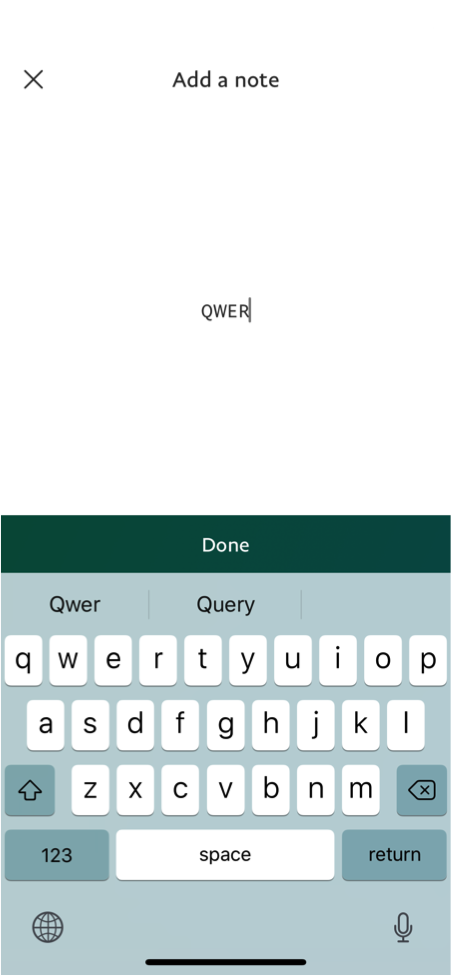How to Insert Transaction Code in Different E-wallets
You raise a request for currency swap. You get a match, and start the exciting swapping procedure. You may notice that there is a unique "Transaction Code" assigned to you for each transaction. What is that for?
First, this is for you to communicate with your match during the transaction. And once keyed in during your fund transfer, it is easier for you to go back to your E-wallets later and identify what that transaction is for.
Second, it is for reference when you need to contact Swapsy support for a particular request or transaction. You can include the Transaction Code when chatting us on the website, or emailing us.
How to add the Transaction Code though? Here is a simple illustration.
For Wechat Pay, click the "Add Note" button, and there you go.
|
|
For the other Chinese e-wallet, simply include the Transaction Code as remarks right after keying in the transfer amount.

For Zelle, it is the session indicating "What's it for" as shown below.
|
|
Last but not least, for Paypal, a straightforward "add a note" will do.
|
|
So much for the transaction code. Happy swapping!
Want more tips? Check out Zelle and Paypal tips for Swappers.